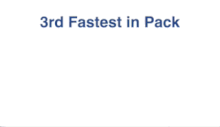DerbyNet
Open-source Pinewood Derby race management, built around a web server and database

Open-source Pinewood Derby race management, built around a web server and database

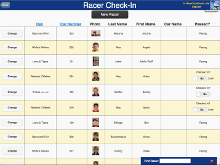
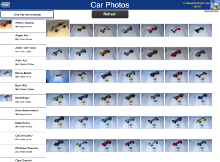
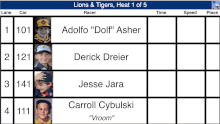
While heats are running, the main "Now Racing" display tells the audience who's racing, and the outcome of each heat.
Combined with the new Instant Replay feature, the crowd gets the whole story for every heat.
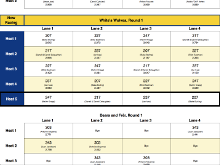
The "On Deck" display presents the racing schedule for the current round. As each heat completes, the next heat highlights while the recorded times for the just-concluded heat is shown.
As much as your audience will appreciate the "On Deck" display, providing the car wrangler with the "On Deck" display on a tablet will all but ensure a smooth-running. If you have car photos, they're displayed for the two upcoming heats, making the wrangler's job that much easier.